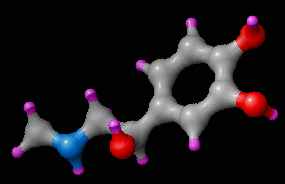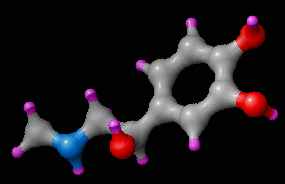PRO, PROBE
NAME
PRO, PROBE - set the probe radius.
SYNOPSIS
PRO value
PROBE value
DESCRIPTION
Set the probe radius. The probe is used to draw nice bonds (cones and sticks,
curved or straight). Small probe (about 0.8 angstroms) is used to obtain
curved bond shapes, while large probe (about 10 angstroms) may be used to
draw cones or sticks. Be sure to read the text about the command
BONDS
to learn how to create nice images, playing with commands PROBE, ATOMS and
BONDS. Default probe radius is 0.8 angstroms, but this may be changed in
the configuration file
.garlicrc
.
One and only one probe radius is assigned to each loaded structure. The probe
radius may be changed separately for each structure. The command PROBE affects
only the structure which is currently "caught" (see the command
CATCH
)
.
EXAMPLES
The images below show the same structure (adrenalin) drawn using two different
probes: 0.8 angstroms (curved bonds, the left image) and 10 angstroms
(conical sticks, the right image). In both cases all atoms were drawn using
the small atomic style with enhanced contrast (ATOMS SM2). Bonds were drawn
using the nice bond style (BONDS NICE).
|
probe 0.8
|
probe 10
|
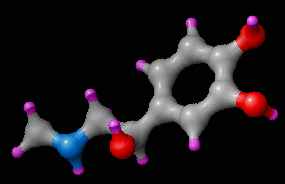
|

|
RELATED COMMANDS
BONDS is used to define drawing style for bonds. SSB is used to define
drawing style for disulfide bonds. ATOMS is used to define drawing style
for atoms.