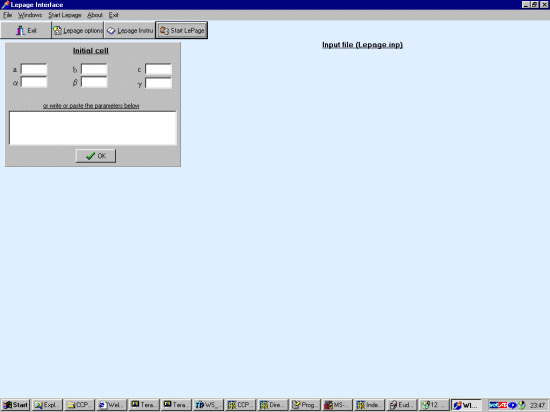
LePage determines the metrical symmetry of a given lattice including sub cell and super cell searching. LePage is already included in single crystal suites such as WinGX and Platon. But LePage for Windows can be useful as a stand alone program, especially for powder diffraction based problems.
The latest Bleeding Edge beta version of Chekcell for Windows powder indexing helper tool has a version of Le Page for Windows included inside it (accessible via the "Cell Parameters" window). This can help detemining the true reduced cell; plus look for subcells and supercells. This is accessible in Chekcell via the "Cell Parameters" window. Refer to the Chekcell tutorials for information involving Chekcell.
|
LePage for Windows (and Chekcell) can be obtained off the web at the the LMGP
(Laboratoire des Materiaux et du G�nie Physique de l'Ecole Sup�rieure de
Physique de Grenoble http://www.inpg.fr/LMGP/)
program suite site at:
The original LePage fortran code by of Ton Spek and A. Meetsma is available off the internet.
|
|
Click on the LePage for Windows icon or run the program via the windows explorer/windows file manager to
bring up the Le Page for Windows starting interface.
|
|
You can load and save Lepage for Windows cell files using the File, Open/Save
menu.
|
|
You can enter a cell in the cell constant inputs or just paste
in the free format input box (using CONTROL V).
Then press the OK button for this to be accepted and for the LePage
input file to be generated. (in this case the cell of 9.74832 12.74268 15.70341 99.506 77.047 92.504)
|
|
Click on the Lepage Options ICON to bring up the various features you
can select. In this case we will do a Search for Subcells.
|
|
Click on the Start LePage ICON and wait a little while and the results will
be presented on the screen.
|
|
Click on the Start LePage ICON and wait a little while and the results will
be presented on the screen.
|
|
Click on the Solutions Sort ICON, select the required options and
click on the Run Icon to Sort the solutions.
|
| Play around with LePage looking for sub cell and super cells and hopefully be happy. |