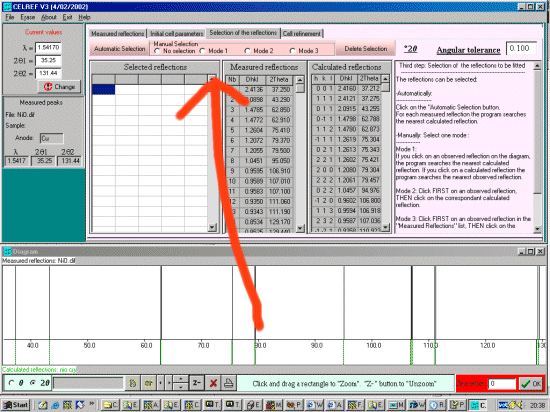
|
CELREF can be obtained off the web at the the LMGP (Laboratoire des
Materiaux et du G�nie Physique de l'Ecole Sup�rieure de
Physique de Grenoble http://www.inpg.fr/LMGP/)
program suite site at
http://www.ccp14.ac.uk/ccp/web-mirrors/lmgp-laugier-bochu/
CELREF: Graphical Unit Cell refinement. The 6th of January 2002 version of Celref has various new options for the assignment of peaks to HKLs. While an automatic option has been available for quite some time, additional manual point and click options have now been added. |
|
In the following Screen dump, you can see Manual Selection options.
How these operate is on the right of the screen, and clicking on Modes 2 or 3
will then get a yellow text box telling you how the selection criteria works.
|
|
In the case of the following data (loading the raw diffraction data is optional
in Celref) where ambigious lines can be very close to
each other, click on Mode 2. This allows you to assign peaks by
graphically clicking on the observed peak, then a calculated reflection / HKL.
|
|
Now click on an observed peak (which will then become red in colour), then click
on the HKL/Reflection. The matched pair of peaks will then turn blue and the
also be listed in the selected reflections area.
|