OrientExpress is used to orient a single crystal of known unit cell dimensions from a single Laue Photograph.
Running OrientExpress brings up the following starting Screen.
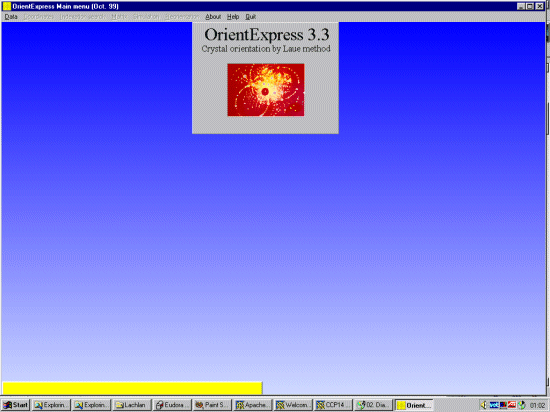
|
|
OrientExpress is obtained as a Windows executable from the LMGP
(Laboratoire des Materiaux et du G�nie Physique de l'Ecole Sup�rieure de
Physique de Grenoble http://www.inpg.fr/LMGP/)
suite program area at
http://www.ccp14.ac.uk/ccp/web-mirrors/lmgp-laugier-bochu/.
OrientExpress is used to orient a single crystal of known unit cell dimensions from a single Laue Photograph. Running OrientExpress brings up the following starting Screen.
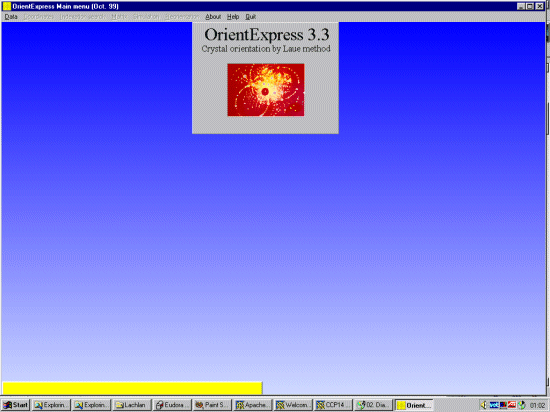
|
7th May 2001 updates to OrientExpress that have not made it into an updated tutorial
|
|
Selecting via the menu, the Data, Keyboard option will give you
the following dialog box to enter the data on your sample, (Cell, system,
lattice type).
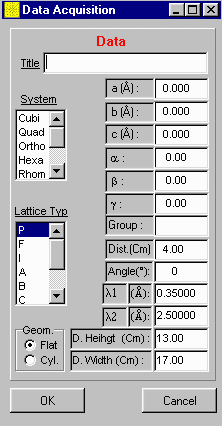
|
|
This data can also be retrieved from a past file by using the
Data, File menu and selecting a *.dat file containing the
relevant data.
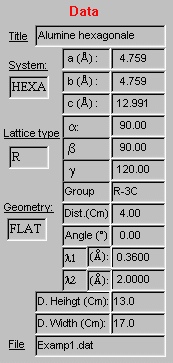
|
|
Using the Coordinates menu, you can open a set of co-ordinates previously
obtained from a Laue image (for immediate indexing);
or open up a Laue BMP image file to obtain the coodinates.
In this case, we will open up a Laue BMP or JPG image file using
the Coordinates, Image menu command.
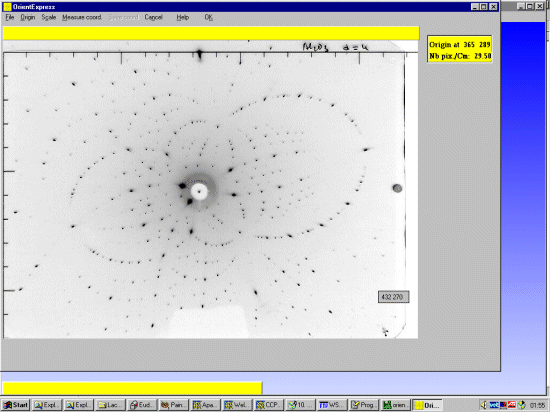
|
|
OrientExpress has menu options under the Origin, and Scale
menu options for centering and scaling the image.
The choosen spots must have Miller indices as small as possible
(often lying at the crossing of zonal lines). After centering and scaling,
select the Measure coord menu option and start clicking on some spots
by clicking on them with the mouse. When you click on a spot, a zoom window
will come up so you can easily click on the centre of the spot.
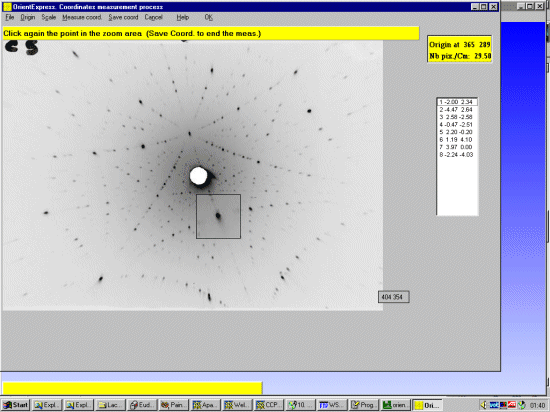
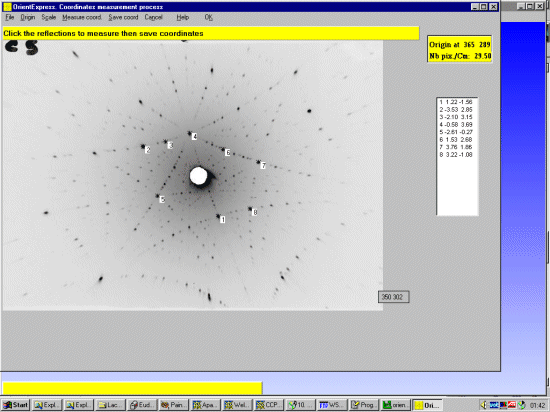
|
|
When you have selected enough spots (4 to 6 is the best begining) save
the coordinates using the Save coord menu option leaving you with
the following screen.
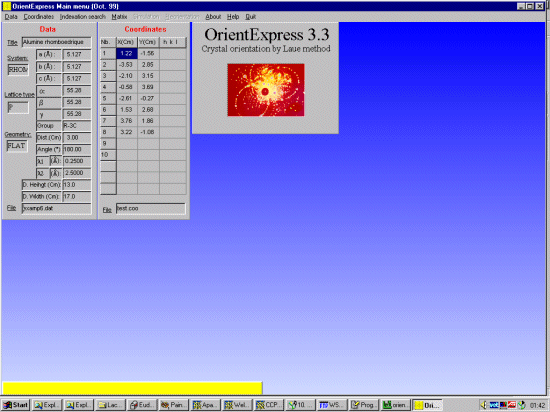
|
|
Select Indexing search from the menu which will bring up the following
options box.

|
| Accept the defaults or put in your own parameter and then click OK to start the indexing. |
|
After OrientExpress obtains a result (if not try again), this will be
simulated on top of the image (if you used an image to derive the spots: you
can load an image at a later date if you used a coordinate file).
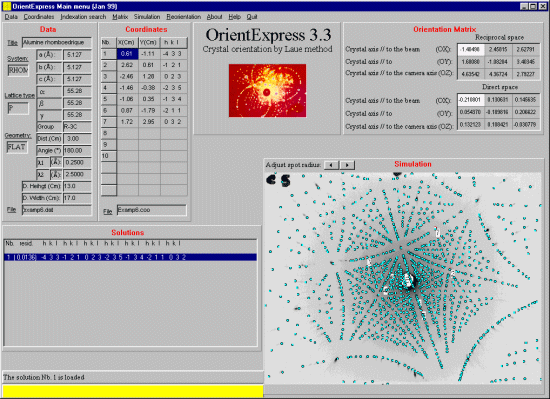
|
|
After indexing, OrientExpress then gives further options for simulation
and re-orientation that you can explore. This includes calculation of
angles to reorient the crystal.
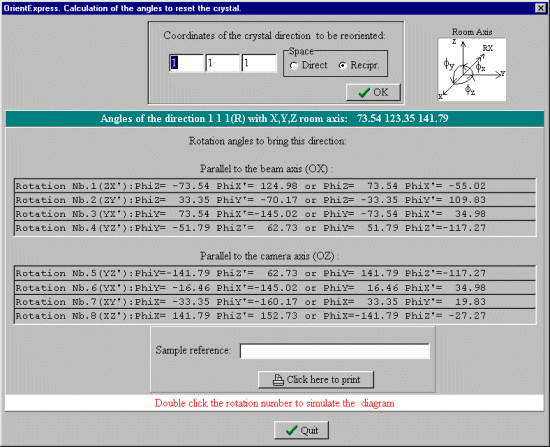
|