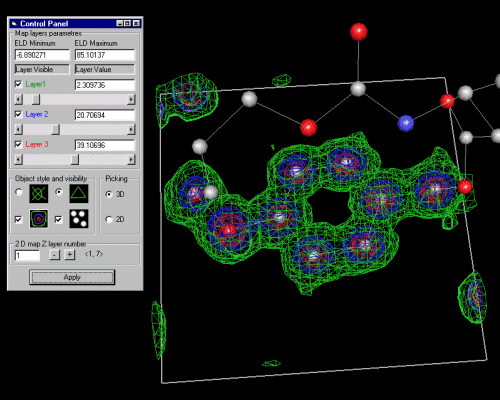The MarchingCubes for Windows software displays Fourier Electron Density Contour Maps in 3D; allowing the user to rotate, translate, zoom and manipulate the Fourier Map for analysis, and output to publications and posters. It also allows manually peak picking and 3D display if you have 3D gaming goggles (~ US$50.00 cost for the goggles).
It presently can read Crystals *.fou files and ProjectXD *.grd files. WinGX will also output Crystals format *.fou files that can be used by Marching Cubes. GSAS Fourier Electron Density Contour Maps can be converted into Marching Cubes, WinGX and Project XD format using the FOUE Software (refer to the page on obtaining and installing Marching Cubes to get the web addresses)
The software is presently a beta-test and comments can be sent to the author via E-mail, Michal Husak: (E-mail:[email protected])