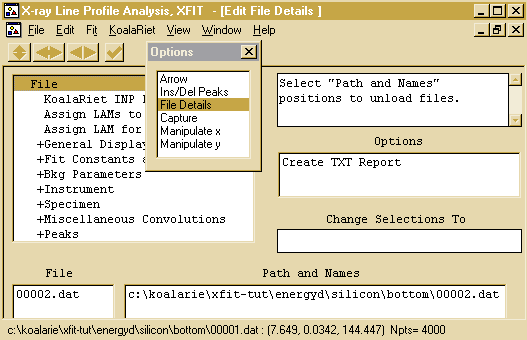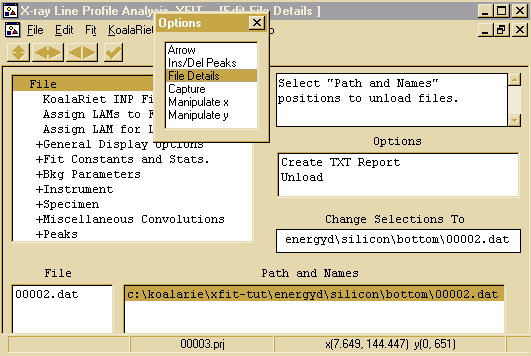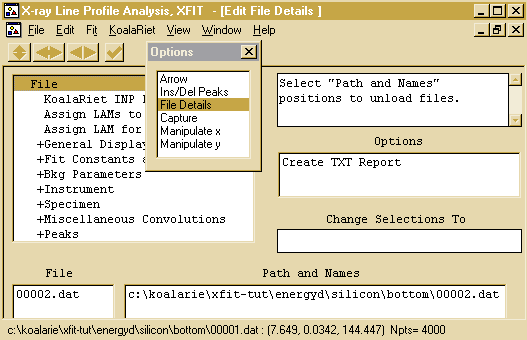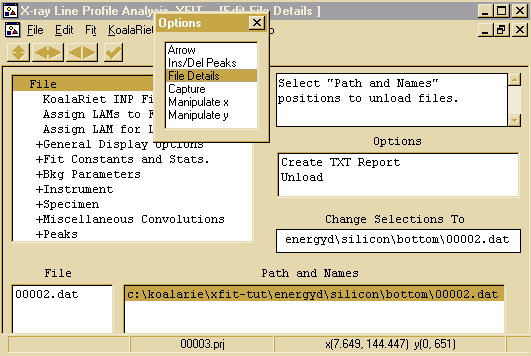CCP14
Tutorials and Examples
Peak Fitting using Xfit-Koalariet (Coelho and Cheary) for Win95/NT
Replacing a Fitted Data File with a New File but Retaining Fit Parameters
The CCP14 Homepage is at http://www.ccp14.ac.uk
[The reference to use for XFIT or FOURYA in any resulting publications is:
Cheary, R. W. & Coelho, A. A. (1996). Programs XFIT and FOURYA, deposited in CCP14 Powder Diffraction Library,
Engineering and Physical Sciences Research Council, Daresbury Laboratory, Warrington, England.
(http://www.ccp14.ac.uk/tutorial/xfit-95/xfit.htm)]
- Open up a project file, in the
Options Box, select the File Details,
then the File, and select the position of the filename.dat
(in this case c:\koalarie\xfit-tut\energyd\silicon\bottom\00002.dat)
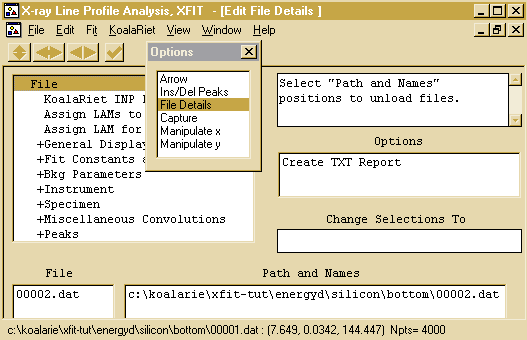
- Select the position of the filename.dat by double clicking on the
filename in the Path and Names box.
(in this case c:\koalarie\xfit-tut\energyd\silicon\bottom\00002.dat)
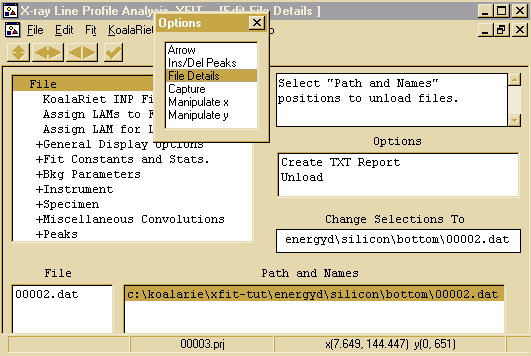
- In the Change Selections To box change the file name to
the new data file you wish to analyse.
(in this case c:\koalarie\xfit-tut\energyd\silicon\bottom\00003.dat)

- Minimize on the file selections box and you are ready to refine on
the new data file using the previous data file's peak fitting
parameters.