Assuming the data file is in the correct format
If XFIT gives the following problem when opening a file?
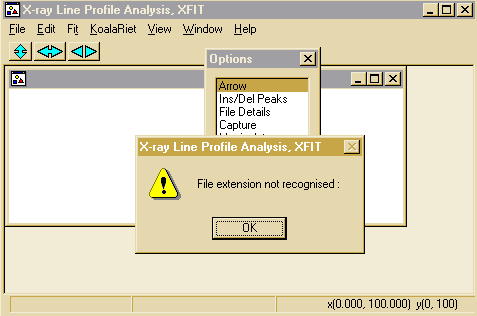
Or the following when opening a project file?
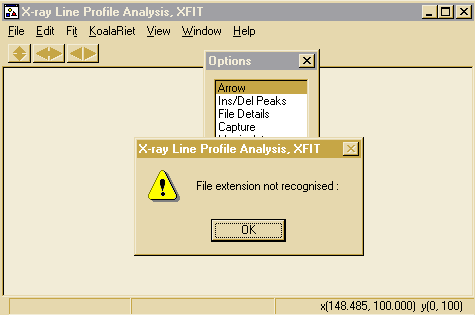
Assuming the data file is in the correct formatIf XFIT gives the following problem when opening a file?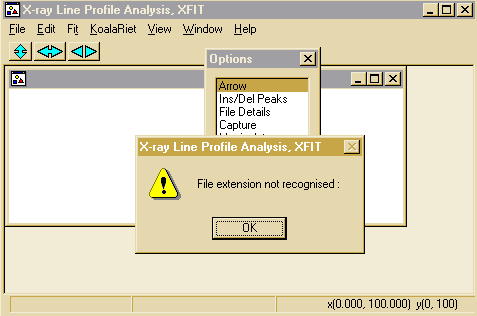
Or the following when opening a project file?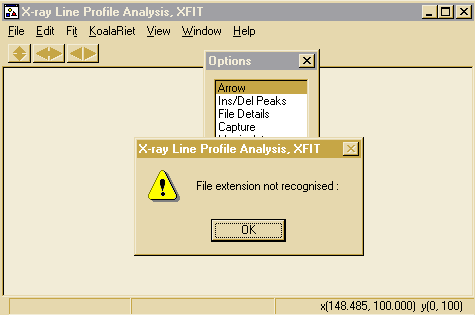
|
|
There is a solution for this Go into the Windows Explorer, under View Options which should look something like this.
Declick the Hide MS-DOS file extensions for file types that are registered This will fix the problem as now XFIT will be able to see the file extensions.
|