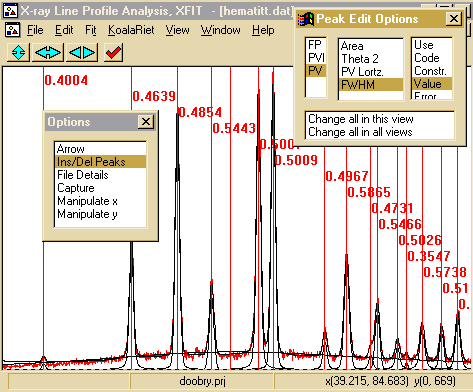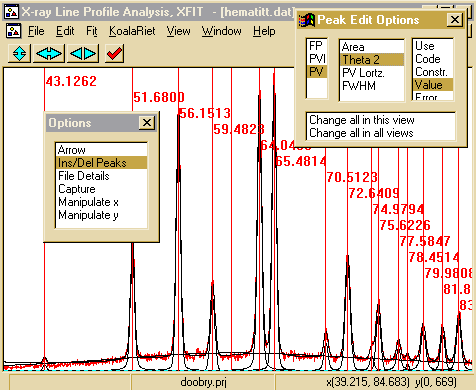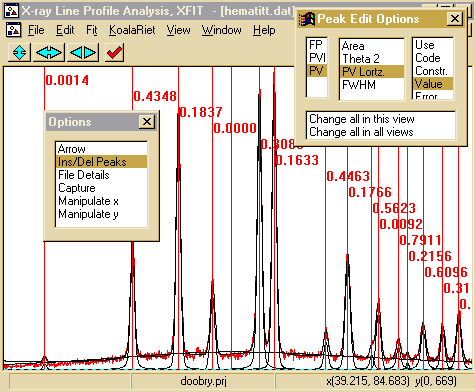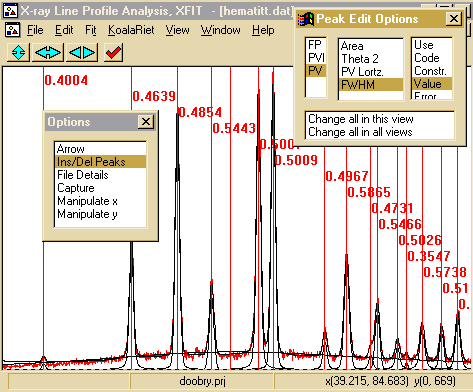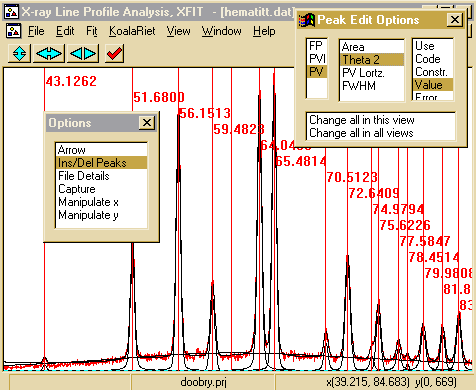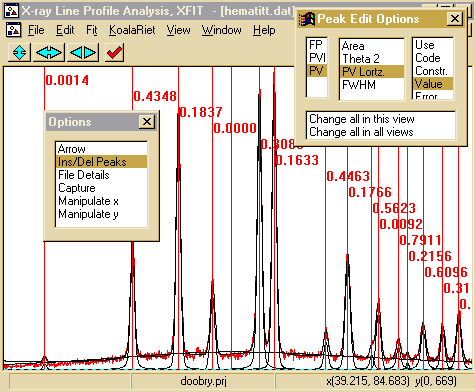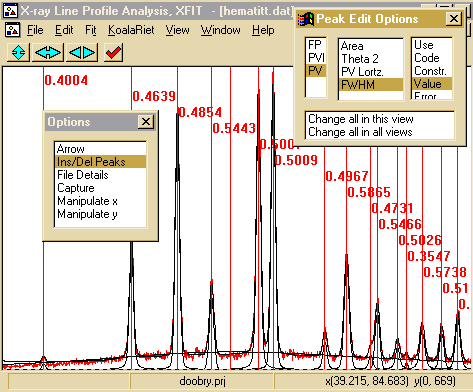CCP14
Tutorials and Examples
Peak Fitting using Xfit-Koalariet (Coelho and Cheary) for Win95/NT
Toggling Position, FWHM, Shape and Area on the Screen
The CCP14 Homepage is at http://www.ccp14.ac.uk
[The reference to use for XFIT or FOURYA in any resulting publications is:
Cheary, R. W. & Coelho, A. A. (1996). Programs XFIT and FOURYA, deposited in CCP14 Powder Diffraction Library,
Engineering and Physical Sciences Research Council, Daresbury Laboratory, Warrington, England.
(http://www.ccp14.ac.uk/tutorial/xfit-95/xfit.htm)]
- At anytime during a peak profiling session you can from
the Options box, click on the Ins/Del Peaks option.
Then on the Peak Edit Options, just cycle through the
middle menu, Area, Theta 2, Shape (depending on peak
type being viewed), Width (FWHM)
- Putting on the individual profiled peak display via the
File Details option, Following is the Area being displayed.

- Following is the Peak Position being displayed.
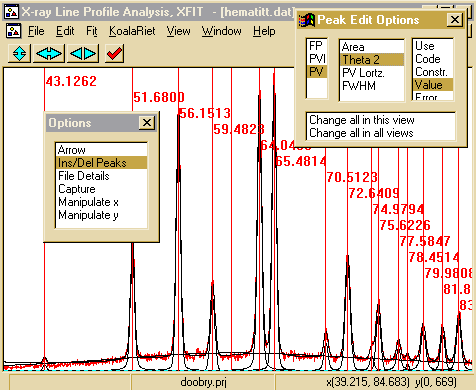
- Following is the Shape being displayed.
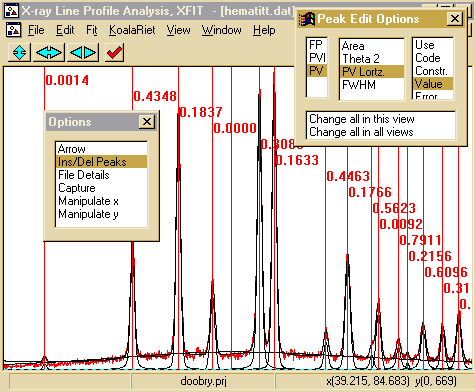
- Following is the Width/FWHM being displayed.